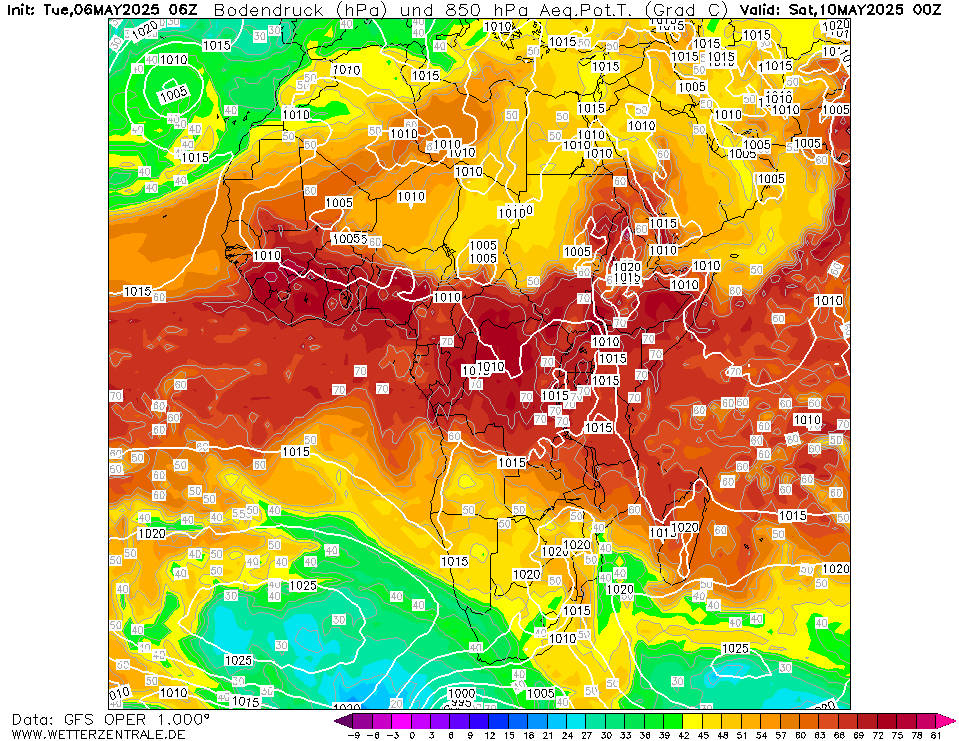AIFSThe selected time, variable and region is available for this model. ECMWF runs the Artificial Intelligence/Integrated Forecasting System (AIFS). The output of this AIFS experimental model is forecast with 6-hourly time steps out to 15 days initialised from the ECMWF operational analysis. Forecasts are produced four times per day (00/06/12/18UTC). The data are released 1 hour after the real-time. See more info here.
ECMWFThe selected time, variable and region is available for this model. The European Centre for Medium-Range Weather Forecasts (ECMWF) creates forecasts for the upcoming 15 days and is a global leader in forecast skill. However, it offers only a small number of parameters for free. The 00Z and 12Z runs are coming in twice daily between 6 and 7 UTC and 18 and 19 UTC.
GEMThe selected time, variable and region is available for this model. GEM is the global forecast model of the Canadian weather service and computes 10 day forecasts.
GFSCurrently selected. GFS is the global weather forecast model of the US weather service run at an internal resolution of 28 km. It offers a plethora of parameters for the next 15 days. Updated 4 times a day up to 384 hours ahead. The runs for the 0, 6, 12 and 18Z runs are usually coming in from 3:30, 9:30, 15:30 and 21:30 UTC, respectively.
GCGFSThe selected time, variable and region is available for this model. The GraphCast Global Forecast System (GraphCastGFS) is an experimental system set up by the National Centers for Environmental Prediction (NCEP) to produce medium range global forecasts. The horizontal resolution is a 0.25 degree latitude-longitude grid (about 28 km). The model runs 4 times a day at 00Z, 06Z, 12Z and 18Z cycles. The products are 6 hourly forecasts up to 10 days. See more info here.
UKMOThe selected time, variable and region is available for this model. Model output from the United Kingdom Met Office (UKMO). Maps are updated twice daily around 6:45 und 18:45 UTC. Only basic pressure maps are available and forecast data ranges from day 3 to 6.
0Sun 09 Jun 06:00
3Sun 09 Jun 09:00
6Sun 09 Jun 12:00
9Sun 09 Jun 15:00
12Sun 09 Jun 18:00
15Sun 09 Jun 21:00
18Mon 10 Jun 00:00
21Mon 10 Jun 03:00
24Mon 10 Jun 06:00
27Mon 10 Jun 09:00
30Mon 10 Jun 12:00
33Mon 10 Jun 15:00
36Mon 10 Jun 18:00
39Mon 10 Jun 21:00
42Tue 11 Jun 00:00
45Tue 11 Jun 03:00
48Tue 11 Jun 06:00
51Tue 11 Jun 09:00
54Tue 11 Jun 12:00
57Tue 11 Jun 15:00
60Tue 11 Jun 18:00
63Tue 11 Jun 21:00
66Wed 12 Jun 00:00
69Wed 12 Jun 03:00
72Wed 12 Jun 06:00
75Wed 12 Jun 09:00
78Wed 12 Jun 12:00
81Wed 12 Jun 15:00
84Wed 12 Jun 18:00
87Wed 12 Jun 21:00
90Thu 13 Jun 00:00
93Thu 13 Jun 03:00
96Thu 13 Jun 06:00
99Thu 13 Jun 09:00
102Thu 13 Jun 12:00
105Thu 13 Jun 15:00
108Thu 13 Jun 18:00
111Thu 13 Jun 21:00
114Fri 14 Jun 00:00
117Fri 14 Jun 03:00
120Fri 14 Jun 06:00
123Fri 14 Jun 09:00
126Fri 14 Jun 12:00
129Fri 14 Jun 15:00
132Fri 14 Jun 18:00
135Fri 14 Jun 21:00
138Sat 15 Jun 00:00
141Sat 15 Jun 03:00
144Sat 15 Jun 06:00
147Sat 15 Jun 09:00
150Sat 15 Jun 12:00
153Sat 15 Jun 15:00
156Sat 15 Jun 18:00
159Sat 15 Jun 21:00
162Sun 16 Jun 00:00
165Sun 16 Jun 03:00
168Sun 16 Jun 06:00
help
Download GIF
hover
Single-variable mode
You are now in the multi variable mode. Select all the variables of interest and they will be plotted side-by-side in a grid.
You are now in the multi variable mode. Select all the variables of interest and they will be plotted side-by-side in a grid.
URL of this map